
Foreman can setup a Crew with a set of Workers, Jobs and corresponding Cost Codes/Phase Codes
Time can be entered for workers of a crew
Foreman can Enter a NEW EMPLOYEE into a crew and electronically send that worker's profile detail to HR to create a new EMPLOYEE in your accounting system. He can capture Workers Photo, Union Info, Certificate of Trainings, ID card using iPhone/iPAD camera, attach them to EMPLOYEE record and send to HR for system entry/update.
If you wish to follow Time Range for In and OUT times of workers, Foreman can do so using the interface or just click the Barcode of the Worker ID for IN, OUT for Coffee, IN from Coffee Break, OUT for Lunch, IN from Lunch, OUT for afternoon break, IN from afternoon Break and finally OUT. App will
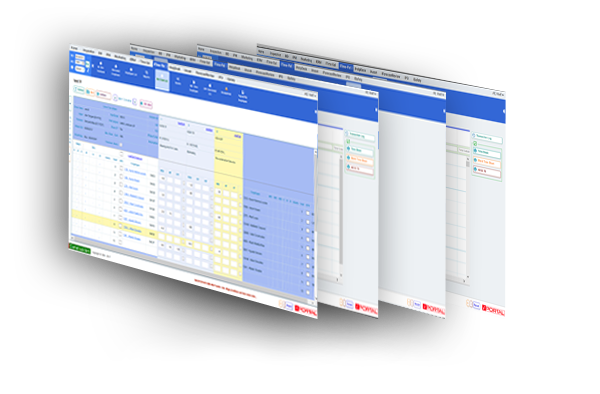
Calculate the REG, OT and DT hours from such entries.
Foreman can print the CREW sheet and have the workers signoff on their time entries.
Foreman can print Time Cards and have the Workers sign them.
App validates Jobs, corresponding Phase codes and Change Orders (PCIs). Admin can set/reset validity of Phase codes at the server level depending on budgeted hours. So all time coding errors are alerted by email and errors corrected / removed before processing Payroll.
Payroll dept can generate a text file of all valid time entered and import it into CMiC or Timberline or .... This eliminates manual data entry by the Payroll dept. You save a lot of highly paid Payroll specialists from mundane work.
